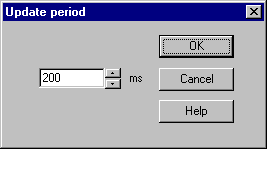Update Interval Dialog
The update period of analyzer windows can be specified using the update period dialog. The dialog is opened from window popup menu, which is activated by the right mouse button. The cursor has to be at the top of the analyzer drawing area.
The update interval can be typed into the edit box or by pressing the up and down arrows. The interval is specified as milliseconds. If the interval is specified as 0, the window is updated as fast as the system can. The real time blocks have a higher priority than analyzer windows, and if there is a lack of processing power, analyzer windows can not be updated as fast as wanted.