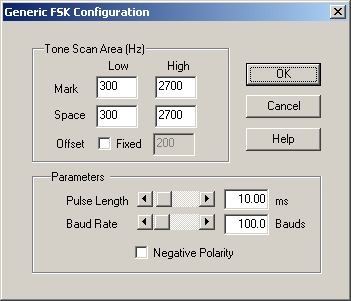Generic FSK Decoder
General description
The Generic FSK decoder is a universal decoder for FSK transmissions. It decodes FSK signals from 10 baud to 2500 baud. In most cases it is used together with the SkySweeper bit analyzing tool, which provides the synchronizing and character display functions. The Generic FSK decoder works in the same way as the other SkySweeper FSK decoders like PACTOR, RTTY etc.
The decoder searches for the transmission within the given frequency boundaries. Also you can set the lower FSK frequency by double clicking the mouse on the required frequency position, and then SkySweeper allows you to set a second (=higher) frequency, that can be set by a mouse click. The values of frequencies and the frequency offset are also shown on the screen.
When a transmission has been detected within the given range, the decoder will then lock itself to that frequency. When locked, the decoder draws a bold blue line on the spectrum display at the currently locked frequency. If the decoder is not locked, then the blue line is not shown as bold.
In the non-locked state, the carrier frequencies are automatically monitored within the given frequency boundaries. If the carrier frequency changes, then the decoder moves to a new frequency. If 'Lock' is pressed in the user interface, then the decoder will not automatically change the frequency. ‘Reset’ resets the decoder and the received text can be saved by using ‘Save’. The parameters can be modified by pressing the ‘Config’ button.
SkySweeper supports both FFT and waterfall display modes for decoder tuning. The Decoder Spectrum Dialog chapter gives more information about spectrum display options.
The received text can be saved with ‘Save’. ‘Reset’ resets the decoder and ‘Config’ is used to set the parameters.
Configuration
Pressing the ‘Config’ button opens the following Configuration dialog box.
Parameters
Tone scan area
The FSK transmission has two tones named as Mark and Space. The scanned frequency range for Mark and Space will be set with two values, namely ‘low’ and ‘high’. The Mark and Space tones are searched for only inside this frequency window.
Fixed Offset
If the Fixed Offset check box is selected, the user can enter the fixed frequency offset between the Mark and Space carrier frequencies. The fixed frequency offset is used in automatic scanning mode.
Pulse Length
The FSK bit length in milliseconds can be set here. If the decoded mode is already known, the pulse length is easy to set (for example SITOR/NAVTEX/AMTOR have a pulse length of 10 ms). If the pulse length is not known, it has to be analyzed, for example by using the FSK Speed Analyzer (FSA) block.
Baud Rate
The FSK baud rate can be set here. If the decoded mode is already known, then the baud rate is easy to set (for example SITOR/NAVTEX/AMTOR have a Baud Rate of 100 baud). If the baud rate is not known, it has to be analyzed for example by using the FSK Speed Analyzer (FSA) block.
Negative Polarity
If selected, the polarity is negative. It means that the output bit values will be reversed (0->1 and 1->0) or Mark->Space and Space->Mark.
Print Format
The generic decoder print format can be changed by pressing the right mouse button over the text area window and selecting Properties from the pop-up menu. The Properties command opens the Bit Display Configuration Dialog
FFT
The FFT button opens and closes the power spectrum window. You can, for example, close the power spectrum window when the decoder has been locked onto the correct frequency in order to get more space for the text window.
Save
The Save button opens the Log File Control Dialog, which is used to open or close a log file. The detector text window can also be saved into a file or sent into a socket.
Lock
The Lock button locks or unlocks the decoder frequency. The decoders have the ‘automatic frequency tracking’ feature. Push the Lock button when you want to lock the decoder onto a selected frequency. Push the Unlock button when you want to release the frequency locking.
Reset
The ‘Reset’ button resets the decoder and clears the text window.