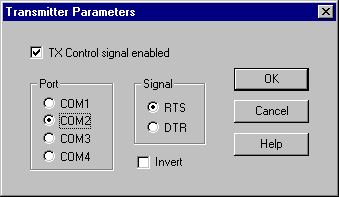TX Settings Menu Command
General description
The following TX settings dialog is used to define the common transmitter parameters. The dialog is opened from the config->TX Settings menu.
Parameters
TX Control signal enabledIf the check box is selected, transmitter HW signal is enabled. The HW signal is generated into selected serial port.
Port
The serial port, which is used for the transmitter enabled signal, is selected.
Signal
The transmitter enabled signal can be generated either to the RTS or the DTR serial port pin.
Invert
If the invert check box is selected, the meaning of the transmitter enabled signal is inverted.