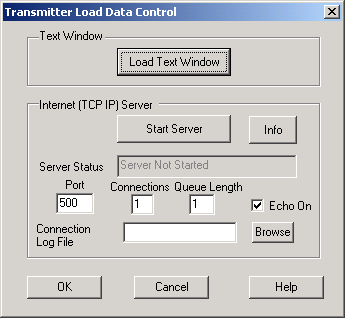Transmitter Load Data Control Dialog
When the load button is pressed in the text transmitter, the SkySweeper opens the following configuration dialog. The dialog is used to control from where transmitted text is loaded.
Text Window
The ‘Load Text Window’ button loads the transmitter text window from file.
Internet Server
Decoder can send data to the internet using standard TCP/IP socket. The following parameters has to be configured before starting.
Port
The socket is identified with TCP/IP address and host port number. The port number must be free i.e. any other service or the SkySweeper block must not use the same port numner.
Connections
The connections defines how many concurrent connections server allows at the same time. The same data is sent to all clients.
Queue Length
If the maximum number of connections is in use, incoming connection requests goes into queue. When some connection is released the first connection request is taken from the queue. The queue length can be adjusted.
Echo On
If the check box is selected the SkySweeper echoes received data back to the sender.
Connection Log File
The server is able to store information about connections to the log file. You can use the browse button to select the log file name.
When all parameters are set push ‘Start Server’ button and close the dialog with OK button. The server status text box shows the current server status. More information is available pressing ‘Info’ button.
Server can be tested for example with standard telnet terminal program. Start telnet with the following command.
telnet 127.0.0.1 port
where the IP address 127.0.0.1 means own computer and port number is the same as which was configured into server.