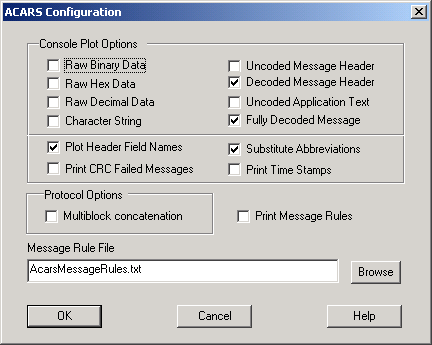General Description
The SkySweeper ACARS decoder supports both ARINC 618-5 and 620-4 specification message types. Also it supports the user specific message types by allowing the user to modify the message contents, if needed. The radio receiver should have enough bandwidth (>7 kHz) to allow SkySweeper perform successful decoding. Also receiver should be in AM reception mode. The decoder is always tuned to the fixed 1800 Hz frequency and it cannot be changed. As a default the decoder only prints those messages into display, which pass the error check. There’s also possibility to print all messages into display. In the locked state, the carrier frequency is automatically monitored within the given frequency boundaries. If the carrier frequency changes, then the decoder moves to the new frequency. ‘Reset’ resets the decoder and the received text can be saved using ‘Save’.
Configuration
Pressing the Config button opens the following configuration dialog.
Parameters
Console Plot OptionsThe console plot options are used to define the output format of the received ACARS message. The same message can be plotted in many different formats. The following options are available:
Raw Binary Data
If selected the received message is printed as binary format without any message decoding
Raw Hex Data
If selected the received message is printed as hexa decimal format without any message decoding
Raw Decimal Data
If selected the received message is printed as decimal format without any message decoding
Character String
If selected the received message is printed as character string format without any message decoding
Uncoded Message Header
If selected ACARS 618 message header is printed as it is received without any message decoding
Decoded Message Header
If selected ACARS 618 message header fields are decoded into more readable format. The message names, message originator and airline definition files has to be defined in the message rule file.
Uncoded Application Text
If selected ACARS 618 application data is printed as it is received without any message decoding
Fully Decoded Application Text
If selected ACARS 618 application data is decoded into more readable format. Decoder needs message rules which are defined in the message rule file.
Plot Header Field Names
If selected the ACARS 618 message header field names are printed
Print CRC Failed Messages
If selected messages which has been received but CRC has been failed are printed into console. The CRC failed messages are printed only as raw or charter string format. The charter string is the default format.
Substitute Abbreviations
If selected abbreviations which are defined in the message rule file are decoded.
Print Time Stamps
If selected time of day and message number is printed at the beginning of the message.
Protocol Options
Multiblock Concatenation
One ACARS 618 message can be concatenated from many individual messages. If the concatenation option is selected, the SkySweeper concatenates one ACARS message from many different messages, before message is printed into console.
Print Message Rules
If selected message rules are printed into console when the configuration dialog is closed.
Message Rule File
The message rule file contains the message decoding rules like from where message names can be found and how ACARS 618 application text is decoded into message fields
The format of message rule file is the following.
MESSAGE_NAMES = "MessageListFileName"
MESSAGE_ORIGINATOR = "MessageOriginatorFileName"
AIRLINE = "AirlineCompaniesFileName"
ABBR = "AbbreviationsFileName"
MSG= Label|D/U|AirCompany|Cond1,…, Cond8
{
Length Type "Field Print Rule"
…
Length Type "Field Print Rule"
}
MSG=
{
}
MESSAGE_NAMES
variable tells the file name from where the descriptions of the message labels can be found.
MESSAGE_ORIGINATOR
variable tells the file name from where the descriptions of the message originator can be found.
AIRLINE
variable tells the file name from where the descriptions of the airline company names can be found.
ABBR
variable tells the file name from where the descriptions of the abbreviations can be found.
The message rule tells how ACARS 618 application text is printed into console. The format of the message rule is the following.
MSG= Label|D/U|AirCompany|Cond1,…, Cond8
{
Length Type "Field Print Rule"
…
Length Type "Field Print Rule"
}
The first line of the message rule defines when the message rule is applied
Label
The two character message label has to match with received message label (mandatory)
D/U D tells that the definition is for down link and U is for up link message.
AirCompany
If the AirCompany is defined the two character air company abbreviation has to match with the received message air company abbreviation
Cond
There can be eight conditions which are separated from each others by comma. If conditions are defined all of them has to be evaluated as true before rule can be accepted. The format of condition is the following:
[offset]="string"
offset
is the number of bytes at the beginning of ACARS 620 message. The offset tells the position where comparison is done.
string
is any string which has to match with the received message
If there are many message rule which could be used for a received message, the following selection rules are used:
1. The message label and Down/Up link flag has to match always
2. If the two character air company abbreviation matches to the rule where the AirCompany is defined and there are conditions which matches, the rule has the highest priority
3. If the two character air company abbreviation matches to the rule where the AirCompany is defined and there are not conditions the rule has the second highest priority
4. If the AirCompany is not defined and and there are conditions which matches, the rule has the third highest priority
5. The lower priority has the message rule where only the message label matches.
6. If there any many message rules which has the same priority the first message rule in the file is selected.
The message rule contains one line for each message field. The line defines the input characters, the data type and the field format.
Length
The field length in bytes (number of characers)
Type
The type tells the type of the character string. The following types are available.
string
The string is printed as such
abbr
The decoder replaces abbreviations with descriptions which can be found from file ABBR file.
TypeFileName
The character string is used as a key when a description text is found from type file.
Print Rule
The print rule tells how field is printed into console. Typically the print rule contains the field name and %s format specifier. The following format specifiers are available:
%s
The specifier is replaced by decoded field value.
\n
New Line
The MESSAGE_NAMES, MESSAGE_ORIGINAROR, AIRLINE and type files have the following general file format.
KEY <TAB> Description Text
…
KEY <TAB> Description Text
KEY
The key which has to match to the key value when the description text is search.